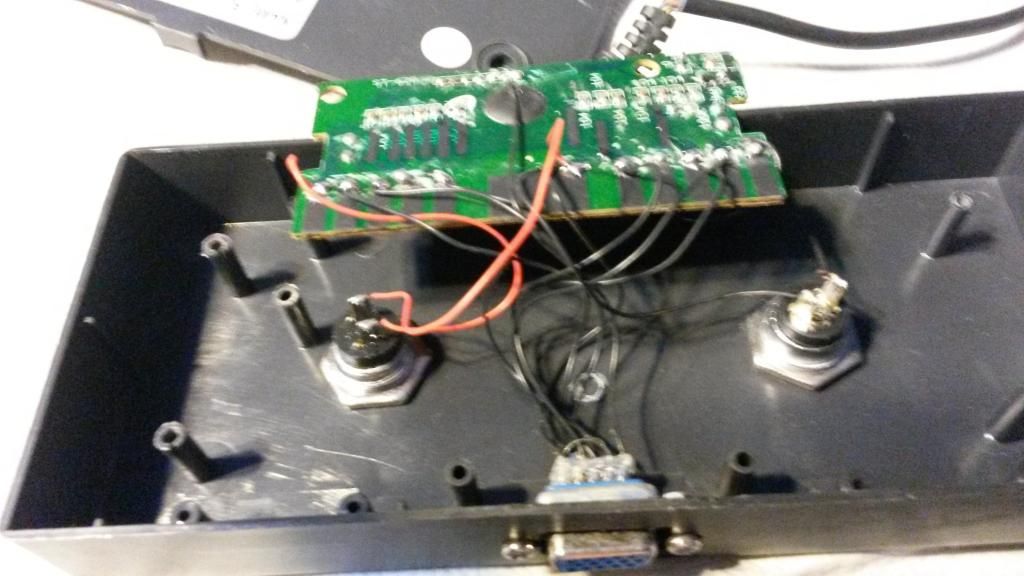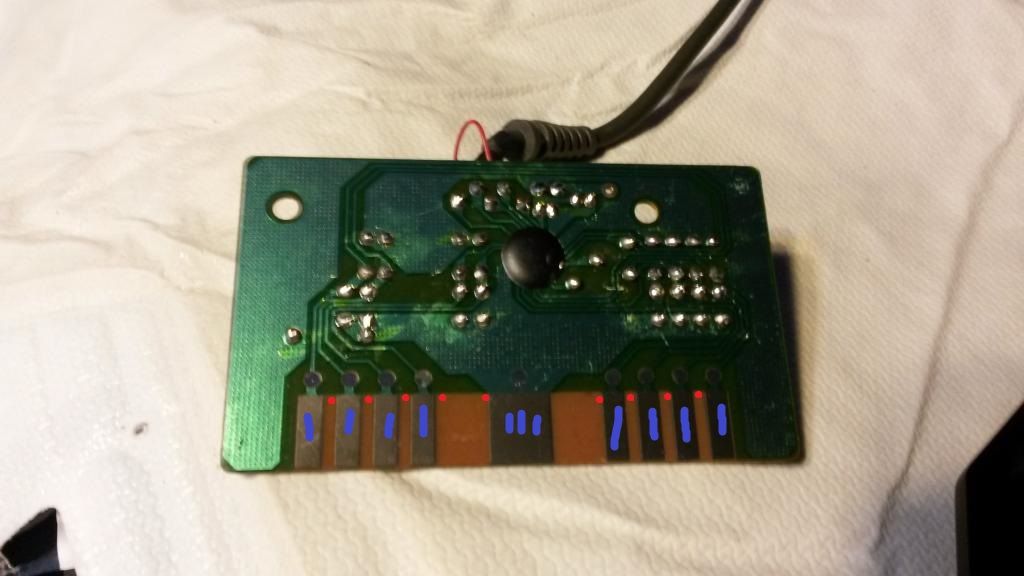Wow, it looks like the forums have been completely revamped since the last time I was here. O.o
Anyways, a while back, I posted a thread looking to buy a control box for by Metal Blue Shark pad. The only response I ended up getting was from a dude on the forums named PrayerWarrior, who said I would be better off building one. Well... Long story short, I'm now looking to actually construct said control box, but being that the forum got revamped, and I see no way to message PrayerWarrior, I was wondering if anyone could lead the way towards the video he said he was recording about building it or possibly a tutorial to create a control box for it or something? Thanks in advance. :)
EDIT: Would a possible workaround for this also be getting a D-SUB 15 pin cable (I keep seeing the 15-pin D-SUB cables referred to as VGA ports though...) to USB adapter? I could understand it maybe working in theory, but my only question would be how the computer would recognize the input... Would it be on the VGA to USB adapter board or something?
Anyways, a while back, I posted a thread looking to buy a control box for by Metal Blue Shark pad. The only response I ended up getting was from a dude on the forums named PrayerWarrior, who said I would be better off building one. Well... Long story short, I'm now looking to actually construct said control box, but being that the forum got revamped, and I see no way to message PrayerWarrior, I was wondering if anyone could lead the way towards the video he said he was recording about building it or possibly a tutorial to create a control box for it or something? Thanks in advance. :)
EDIT: Would a possible workaround for this also be getting a D-SUB 15 pin cable (I keep seeing the 15-pin D-SUB cables referred to as VGA ports though...) to USB adapter? I could understand it maybe working in theory, but my only question would be how the computer would recognize the input... Would it be on the VGA to USB adapter board or something?
Last edited: 20 July 2014 10:49pm