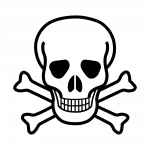I kust wanted to write the current nps on the gameplay screen not a graph lile the one showing health on the evaluation screen. Something like this
NPS:12
Also what about the boom sound effect from default theme
NPS:12
Also what about the boom sound effect from default theme
i am full keyboard stepmania player. please don't judge me
i am also from czech republic so please forgive me my bad english
i am also from czech republic so please forgive me my bad english