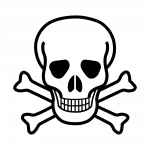That video was with C900 and standard sm J4.
I made this chart to test it better, activate fail off and only hit the 6 note chords. First two sets are 4ths, following two 8th and last two 16ths. Regardless of timing window (tested J4 and J7), scroll speed (tested C300 and C900) and rate (tested 0.5x, 1x and 2x) the behavior was the same, in the sets with an extra note per column, the extra note never disappear and for the the other sets, only the last two notes of the set with 4ths did not disappear (5 measures apart from the chord).
Tested a bit and the timing config seems to work fine although I get a warning 'SetPreference: unknown preference "TimingWindowSecondsCheckpoint"' but checking the changelog that was added only after the 5.0.9 release.
I made this chart to test it better, activate fail off and only hit the 6 note chords. First two sets are 4ths, following two 8th and last two 16ths. Regardless of timing window (tested J4 and J7), scroll speed (tested C300 and C900) and rate (tested 0.5x, 1x and 2x) the behavior was the same, in the sets with an extra note per column, the extra note never disappear and for the the other sets, only the last two notes of the set with 4ths did not disappear (5 measures apart from the chord).
Tested a bit and the timing config seems to work fine although I get a warning 'SetPreference: unknown preference "TimingWindowSecondsCheckpoint"' but checking the changelog that was added only after the 5.0.9 release.