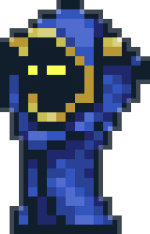so i just installed stepmania 5.0.10 and i got this error:
Video Driver: Intel(R) 946GZ Express Chipset Family (Microsoft Corporation - WDDM 1.1)
Initializing d3d...
SetVideoMode failed: CreateDevice failed: 'D3DERR_INVALIDCALL';CreateDevice failed: 'D3DERR_INVALIDCALL';CreateDevice failed: 'D3DERR_INVALIDCALL';CreateDevice failed: 'D3DERR_INVALIDCALL'
Initializing opengl...
SetVideoMode failed: The WGL_EXT_swap_control extension is not supported on your computer.;The WGL_EXT_swap_control extension is not supported on your computer.;The WGL_EXT_swap_control extension is not supported on your computer.;The WGL_EXT_swap_control extension is not supported on your computer.
Is my video card too old for Stepmania 5?
Video Driver: Intel(R) 946GZ Express Chipset Family (Microsoft Corporation - WDDM 1.1)
Initializing d3d...
SetVideoMode failed: CreateDevice failed: 'D3DERR_INVALIDCALL';CreateDevice failed: 'D3DERR_INVALIDCALL';CreateDevice failed: 'D3DERR_INVALIDCALL';CreateDevice failed: 'D3DERR_INVALIDCALL'
Initializing opengl...
SetVideoMode failed: The WGL_EXT_swap_control extension is not supported on your computer.;The WGL_EXT_swap_control extension is not supported on your computer.;The WGL_EXT_swap_control extension is not supported on your computer.;The WGL_EXT_swap_control extension is not supported on your computer.
Is my video card too old for Stepmania 5?