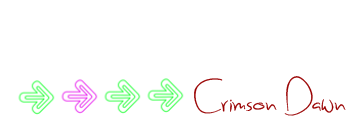Hello and once again, I am asking another question.
I don't know but it is an AVI type that is compatible for a video background for a song.
However, when I made an AVI video for my song, it seems like it is extremely a large file (a 2-minute video sized up to 800 MB).
Are there any video types that would be compatible for a video background in SM?
Or, if it's only AVI, how will I decrease the size of my video? (I'm using Vegas 10 for video making)
edit:
Tried the MP4 format, but SM does not recognize it even after I reloaded the songs.
I don't know but it is an AVI type that is compatible for a video background for a song.
However, when I made an AVI video for my song, it seems like it is extremely a large file (a 2-minute video sized up to 800 MB).
Are there any video types that would be compatible for a video background in SM?
Or, if it's only AVI, how will I decrease the size of my video? (I'm using Vegas 10 for video making)
edit:
Tried the MP4 format, but SM does not recognize it even after I reloaded the songs.
Last edited: 22 April 2014 12:30am