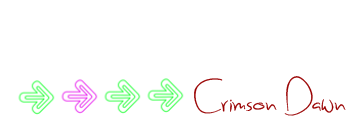So, yeah. I have been having difficulties syncing my songs to my steps, especially when it comes to offsetting.
Do you have any advice to come up with a "near-to-perfect" syncing of the songs and steps, especially when giving offsets to songs?
For those step artists, how do you give a perfect offset to a certain song so that it would perfectly sync to your steps?
I would appreciate pieces of advices from y'all.
Do you have any advice to come up with a "near-to-perfect" syncing of the songs and steps, especially when giving offsets to songs?
For those step artists, how do you give a perfect offset to a certain song so that it would perfectly sync to your steps?
I would appreciate pieces of advices from y'all.